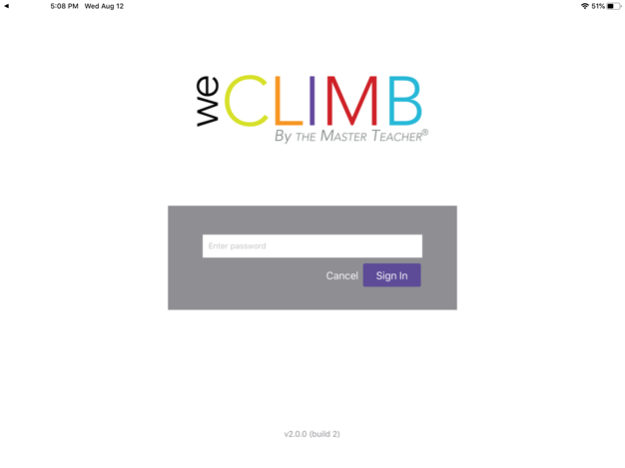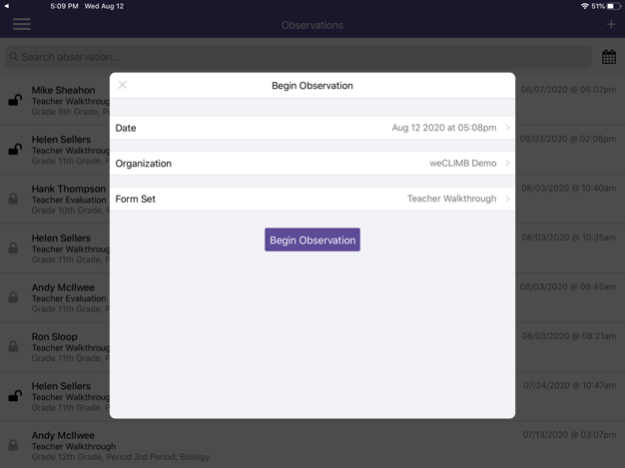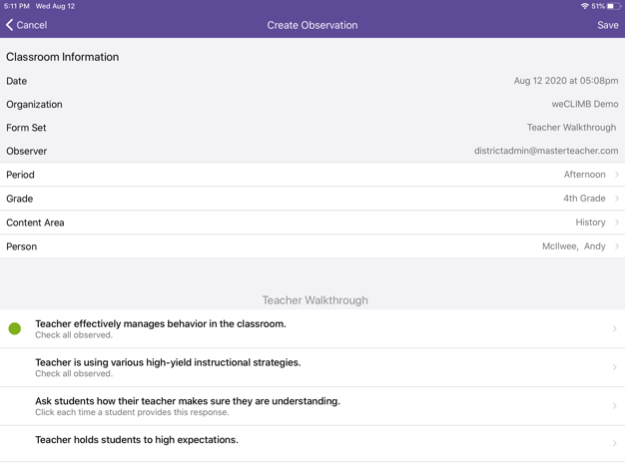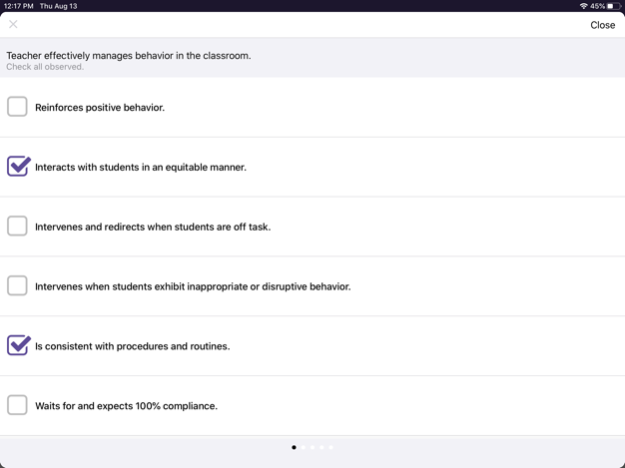weCLIMB 4.3.0
Continue to app
Free Version
Publisher Description
Formal Field.
Effectively manage instructional coaching, observations, evaluations, and your staff's professional growth. Completely customized! We build your observation, walk-through and evaluation forms in the weCLIMB solution and can also guide you in creating new forms.
Observe: Observe your staff utilizing different observation and evaluation forms customized to meet your specific needs.
Coach: Observation results are instantly emailed to the user, and they're also available on his or her personal dashboard. This gives you a strong starting point for discussion and a guide in building your staff's professional learning plans. Communicate directly in the observation with two-way messaging.
Share: Easily take videos and pictures right from your phone or other device to attach directly to each observation.
Learn: Integrate our professional learning solution so that you can target specific courses aligned to observation results.
Measure: Track and measure observation data at a district, building, or user level via the powerful and easy-to-use dashboard. You can also drill into specific information you need and save your favorite reports for easy retrieval.
Improve: View and monitor the improvements that staff are making in their professional growth utilizing the observation results report and individualized progress reports in their professional learning plans.
Aug 30, 2023
Version 4.3.0
Formal Field.
Update text Final Comments to Overall Feedback.
About weCLIMB
weCLIMB is a free app for iOS published in the Kids list of apps, part of Education.
The company that develops weCLIMB is Master Teacher. The latest version released by its developer is 4.3.0.
To install weCLIMB on your iOS device, just click the green Continue To App button above to start the installation process. The app is listed on our website since 2023-08-30 and was downloaded 6 times. We have already checked if the download link is safe, however for your own protection we recommend that you scan the downloaded app with your antivirus. Your antivirus may detect the weCLIMB as malware if the download link is broken.
How to install weCLIMB on your iOS device:
- Click on the Continue To App button on our website. This will redirect you to the App Store.
- Once the weCLIMB is shown in the iTunes listing of your iOS device, you can start its download and installation. Tap on the GET button to the right of the app to start downloading it.
- If you are not logged-in the iOS appstore app, you'll be prompted for your your Apple ID and/or password.
- After weCLIMB is downloaded, you'll see an INSTALL button to the right. Tap on it to start the actual installation of the iOS app.
- Once installation is finished you can tap on the OPEN button to start it. Its icon will also be added to your device home screen.